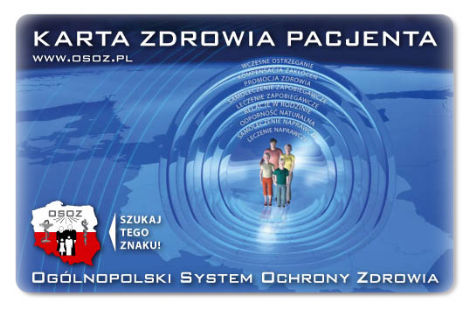Take care of your health with a patient card
What is the Patient Health Card and the benefits offered?
Patient Health Card is a kind of key to Individual Health Accounts (IKZ), which allows you to collect information about your health (medication you are taking, test results, etc.) in a patient's electronic health records to which access is possible, wherever we have access to Internet. When making purchases with the card you will be informed about possible interactions between drugs you are taking or have taken within the last 30 days.
How to get the Patient Health Card?
NOTE: Each card printed on the leaflet contains a unique number - this is not a demo card! When you activate your account, you can use it to access the account (establish and use is completely free!) Each account is completely anonymous and the data collected on the account can only access the account owner and the doctor after obtaining the consent of the account holder. Account access allows you solely exact Patient Health Card.
What is a Personal Health Account?
After establish the account there will be many functions available, among them is the electronic health record (EKP) - the story of events on health. Health events will appear in subsequent entries - visit to a doctor, a referral to a specialist, printed prescription and its implementation in the pharmacy or laboratory test result. The entire health history available in one place. More importantly, any health information will go into our bank account automatically with all the facilities marked with the logo OSOZ.
However, if the doctor, to which you will go, not work with OSOZ you can manually enter information about held visits, medication you are taking or laboratory test results. You can also upload files such as images, X-ray whether the survey results. The more important information about health will go to the account the easier the doctor will choose the right therapy. If necessary you can also print out the health history and give the physician a set of prints.
How does the data get into my account?
Who has access to my data and who can edit them?
Since all the security of health data are used to maintain them in confidence and complete security, user access is possible only in two cases:
full access to the account and information management of health
It allows the owner of the account full control of the information stored - management and introduction of new data on health.
To access your account, you must enter the card number, your user name and password.
access to the patient's file by a doctor
Allows the physician to access your data stored in your account, automatically placing the information about the visit, prescription drugs, etc. To the doctor can access your account, your consent is required - that is, to authorize the access. To allow a doctor to access your account you must enter a four digit PIN code. It is used to confirm the service and thereby save the healthcare transactions on the individual account patient health. The PIN is also used to access the patient's electronic health records by physicians. If you do not confirm the PIN code access, the doctor does not obtain its own access to your data.
Remember that your data remain anonymous, which means that no one except a doctor, whom you grant access to your account is not able to learn about your health problems.
Remember that:
Your account is anonymous and in no way allows to link data in your account with your person.
Access to the account you have just you and your doctor (for your knowledge and consent.)
All institutions with logos OSOZ automatically send to your account any information about your health.
You always have the possibility of independent additions to the information about your health
Account Activation
Durable card
You can also ask us add your OSOZ card number to the patient's file in our pharmacy. Now your name will do in order to send data to your IKZ.